1、首先确认需要绑定的IP地址以及mac地址
2、如果是多个网卡的首先要确认绑定到那个网卡上
执行以下命令,可以查看到网卡名称
netsh i i show in 或者 netsh interface ipv4 show interface
获得类似如下信息:名称列找到需要绑定的接口

3、绑定ARP ,如果是就一个网卡我们使用常用的【arp -s IP地址 MAC地址]】即可绑定
如果是多个网卡arp -s 无发绑定到指定网卡上。需要使用下面的名
命令使用格式:
netsh -c interface ipv4 add neighbors 接口名称 IP地址 MAC地址
例如:
netsh -c interface ipv4 add neighbors "WLAN" "10.1.1.1" "12-34-56-78-9a-bc"
注意: 接口名称是第二步获取到的名称
该绑定永久生效,重启不会失效
如果想临时绑定,后面添加参数 store=active
例如:
netsh -c interface ipv4 add neighbors "WLAN" "10.1.1.1" "12-34-56-78-9a-bc" store=active
如果想清楚绑定arp,可以使用 arp -d [ip地址]
文章末尾固定信息



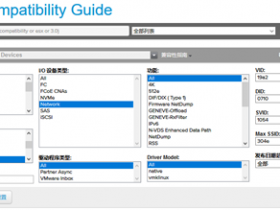
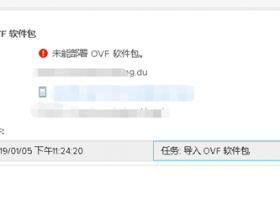

评论